PC Mag:
A trademark of Ziff Davis, LLC. Used under license. Reprinted with permission. © 2023 Ziff Davis, LLC. All Rights Reserved.

Norton 360 Standard
Comprehensive protection for your devices, and online privacy. Includes AI-powered Scam Protection to help stop even the most advanced scams.
What’s different about Norton 360 Standard? Covers 1 device, includes Secure VPN.
$ 39.99first yr
Savings compared to the renewal price of {ar}/year.
See subscription details below.*
$ 79.99first 2 yrs
Then {ar}/year. Savings compared to 2 x annual renewal price of {ar}/year.
See subscription details below.*
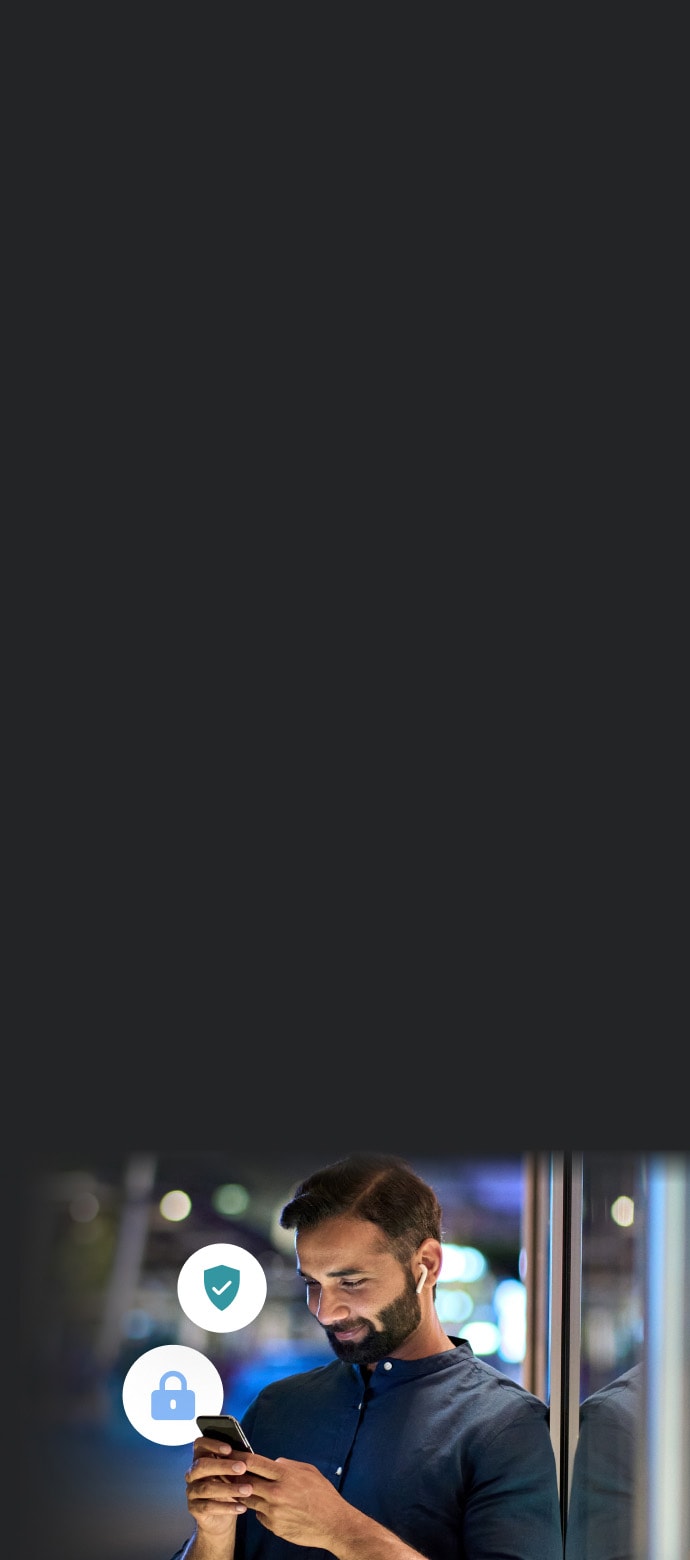
Scam Protection
Scam Protection.
Always included.
Norton 360 plans include AI-powered Scam Protection to keep you safer from scams.
- Advanced AI outsmarts online scams
- Detects scams in texts and deepfake videos23,33
- Norton Genie, your AI assistant, gives you real-time tips to spot scams, answer cyber safety questions, and guide you through features
Scam Protection
AI-powered defense against scams online, in texts or deepfake23,33 videos.
Real-time Threat Protection for your Device
Multi-layered, advanced security helps protect against existing and emerging malware threats to your devices, and help protect your private and financial information when you go online.
Password Manager
Easily create, store, and manage your passwords, credit card information, and other credentials, online more securely.
Smart Firewall for PC or Firewall for Mac
Monitors communications between your computer and other computers and helps block unauthorized traffic.
Secure VPN
Browse anonymously and more securely with a no-log VPN. Add bank-grade encryption to help keep your information like passwords and bank details secure and private.
PC Cloud Backup
Store important files and documents as a preventive measure against data loss due to hard drive failures, stolen devices and even ransomware.‡‡,4
SafeCam for PC
Alerts you to attempts to access your webcam and helps you block unauthorized access to it.5
AV-TEST
"Best Protection 2022 Award" for Norton 360
January - December 2022.
SE Labs
Best Home Anti-Malware 2023 for Norton 360
Compare plans
Savings compared to the renewal price of {ar}/year.
See subscription details below.*
- 1 PC, Mac, tablet, or phone
- Scam Protection
- Antivirus, malware, ransomware, and hacking protection
- 100% Virus Protection Promise2
- Password Manager
- Deepfake Protection23,33
- 2GB Cloud Backup‡‡,4
Savings compared to the renewal price of {ar}/year.
See subscription details below.*
Then {ar}/year. Savings compared to 2 x annual renewal price of {ar}/year.
See subscription details below.*
- 1 PC, Mac, tablet, or phone
- Scam Protection
- Antivirus, malware, ransomware, and hacking protection
- 100% Virus Protection Promise2
- Password Manager
- Deepfake Protection23,33
- 10GB Cloud Backup‡‡,4
- VPN private internet connection
Then {ar}/year. Savings compared to 2 x annual renewal price of {ar}/year.
See subscription details below.*
Then {ar}/year. Savings compared to 2 x annual renewal price of {ar}/year.
See subscription details below.*
- 5 PCs, Macs, tablets, or phones
- Scam Protection
- Antivirus, malware, ransomware, and hacking protection
- 100% Virus Protection Promise2
- Password Manager
- Deepfake Protection23,33
- 50GB Cloud Backup‡‡,4
- VPN private internet connection
- Dark Web Monitoring§
- Parental Control‡
Savings compared to the renewal price of {ar}/year.
See subscription details below.*
Then {ar}/year. Savings compared to 2 x annual renewal price of {ar}/year.
See subscription details below.*
- 10 PCs, Macs, tablets, or phones
- Scam Protection
- Antivirus, malware, ransomware, and hacking protection
- 100% Virus Protection Promise2
- Password Manager
- Deepfake Protection23,33
- 100GB Cloud Backup‡‡,4
- VPN private internet connection
- Dark Web Monitoring§
- Parental Control‡

A promise you can count on
We’re so confident in our antivirus and malware protection, we offer a 100% guarantee. If your device gets a virus our Norton experts can’t remove, you get your money back!2

Powerful protection for your devices and online privacy, with build-in Scam Protection
Norton 360 Standard provides award-winning protection against viruses, malware, and ransomware. It includes Scam Protection, powered by AI to detect scams online, in texts, and even deepfake videos.
It also includes a VPN that prevents tracking and enables you to browse the web more securely and anonymously.
$ 39.99first yr
Savings compared to the renewal price of {ar}/year.
See subscription details below.*
$ 79.99first 2 yrs
Then {ar}/year. Savings compared to 2 x annual renewal price of {ar}/year.
See subscription details below.*
System Requirements
Not all features are available on all devices and platforms.
Norton Parental Control, Norton Cloud Backup, and Norton SafeCam are presently not supported on Mac OS.
Windows support includes devices using x86/Intel and AMD Snapdragon/ARM chips.
Versions using Snapdragon/ARM do not include Parental control.
Windows™ Operating Systems
Compatible with Microsoft Windows 11
Microsoft Windows 10 (all versions)
Microsoft Windows 8/8.1 (all versions). Some protection features are not available in Windows 8 Start screen browsers.
Microsoft Windows 7 (all versions) with Service Pack 1 (SP 1) or later with SHA2 support
Mac® Operating Systems
MacOS 10.13 or later.
Features not supported: Norton Cloud Backup, Norton Parental Control, Norton SafeCam.
Android™ Operating Systems
Android 10.0 or later. Must have Google Play app installed. Multi-user mode not supported.
ColorOS 7.1 or later. Must have Google Play app installed.
iOS Operating Systems
iPhones or iPads running the current and previous two versions of Apple® iOS.
Norton VPN is available for Windows™ PC, Mac®, iOS and Android™ devices. It may be used on the specified number of devices during the subscription term. VPN availability subject to restrictions in certain countries, please check your local laws.
Windows™ Operating Systems
Microsoft Windows 11/10 (all versions except Windows 11/10 in S mode).
Microsoft Windows 8/8.1 (all versions).
Microsoft Windows 7 (32-bit and 64-bit) with Service Pack 1 (SP 1) or later.
Some of the existing Norton Device Security and Norton VPN products are not compatible with Windows OS on ARM devices.
Mac® Operating Systems
Mac OS X 10.12.x (Sierra) or later.
Android™ Operating Systems
Androids running 8.0 or later. Must have Google Play app installed.
iOS Operating Systems
iPhones or iPads running the current and previous two versions of Apple® iOS.
No one can prevent all cybercrime or identity theft.
- Details: subscription contracts begin when the transaction is complete and are subject to our Terms of Sale and License & Services Agreement. For trials, a payment method is required at sign-up and will be charged at the end of the trial period, unless cancelled first.
- Renewal: subscriptions automatically renew unless the renewal is cancelled before billing. Renewal payments are billed annually (up to 35 days before renewal) or monthly depending on your billing cycle. Annual subscribers will receive an email with the renewal price beforehand. Renewal prices may be higher than the initial price and are subject to change. You can cancel the renewal as described here in your account or by contacting us here.
- Cancellation & Refund: you can cancel your contracts and get a full refund within 14 days of initial purchase for monthly subscriptions, and within 60 days of payments for annual subscriptions. For details, visit our Cancellation & Refund Policy. To cancel your contract or request a refund, click here.
2 Restrictions apply. Must have an automatically renewing device security subscription with antivirus for the virus removal service. See Norton.com/virus-protection-promise for complete details.
4 Cloud Backup features are only available on Windows (excluding Windows in S mode, Windows running on ARM processor).
5 SafeCam features are only available on Windows (excluding Windows in S mode, Windows running on ARM processor).
6 Location Supervision features are NOT available in all countries. Click here for details. To work, the child’s device must have Norton Family app installed and be turned on.
8 Video Supervision requires a browser extension on Windows and the in-app Norton Browser on iOS and Android. It monitors videos viewed on YouTube.com (but not YouTube videos embedded in other websites or blogs) and on Hulu.com (but only on Windows). It does not work with the YouTube or Hulu apps.
9 Based on a test of eight other leading VPN products selected by Gen in the VPN Products Performance Benchmarks report conducted by PassMark Software commissioned by Gen, November 2023.
16 To suppress most alerts for Windows, full-screen mode must be in use.
23 Automatic Deepfake Protection works only on YouTube and Facebook for videos in English, manual scan can be used on other platforms. It requires a Windows Copilot+ PC with a compatible Qualcomm or Intel processor and a supported browser. For system requirements and compatibility, see https://norton.com/deepfakesupport.
33 Deepfake Protection in Norton Genie AI Assistant is currently available in early access and only YouTube videos in English are supported.
γ Norton Safe Search does not provide a security rating for sponsored links nor does it filter out potentially unsafe sponsored links from the search results. Not available on all browsers.
‡ Parental Control can only be installed and used on a child’s Windows™ PC, iOS and Android™ device but not all features are available on all platforms. Parents can monitor and manage their child’s activities from any device – Windows PC (excluding Windows in S mode), Mac, iOS and Android – via our mobile apps, or by signing into their account at my.Norton.com and selecting Parental Control via any browser. Mobile app must be downloaded separately. The iOS app is available in all except these countries.
Popular browsers are supported, including Chrome, Edge, and FireFox. Parental Control portal access is not supported on Internet Explorer. On iOS and Android, the in-app Norton Browser must be used to get the full benefit of the features.
‡‡ Requires your device to have an Internet/data plan and be turned on.
Δ 24/7 Support is available in English only. See https://www.norton.com/globalsupport.